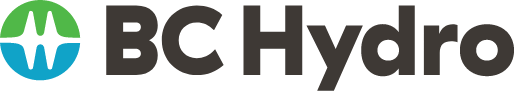Follow these steps
Charging your EV is just as easy as filling up with gas.
Step 1: Connect
Park your vehicle and turn it off. Next, open the charging port on your vehicle. Remove the appropriate connector from the charger (CCS, CHAdeMO, Tesla North American Charging Standard, or J1772 depending on your car) and plug it into your vehicle.
Step 2: Charge
Start the charge by using one of these three methods and following on-screen prompts:
- Use the appropriate mobile application for the specific fast charger.
- Get the BC Hydro EV app for BC Hydro chargers (also supports roaming partner chargers)
- Use another app that's supported by the BC Hydro EV network
- Use a network-specific RFID card to activate the charging process. If charging doesn't start automatically, follow the prompts on the screen to begin charging.
- Get the BC Hydro EV RFID card
- Use the start button on the charger or touchscreen. If charging doesn't start automatically, follow the prompts on the screen to begin charging.
Step 3: End the charge
There are two methods you can use to end the charging session if it doesn't end automatically:
- Use the appropriate mobile application for the specific fast charger.
- Use the stop button on the charger or touchscreen.
Step 4: Remove the plug
Once you've ended the charge, the plug will unlock. Remove the plug from your car and replace it on the charger.
Watch: EV public charging explained
Dave shows how to get connected with our network – via the mobile app or RFID card – and what to do when you get to the charger.